- EAS System[6]
- Alarm[6]
- Mobile Phone Holders[6]
- Sensors[1]
- Security Services[1]
- Garment Tags[1]
- Contact Person : Ms. Ma Berta
- Company Name : Hangzhou Langhong Technology Co., Ltd.
- Tel : 86-571-86904737
- Fax : 86-571-86853708
- Address : Zhejiang,Hangzhou,No.99,Xinting Rd, Binjiangn District
- Country/Region : China
- Zip : 310052
Related Product Searches:security stand for camera,High Quality,security stand, anti-theft stand,C8010
SHOWCH security stand for cameras display C8010
1. Product instruction
1.1 Product instruction: SHOWCH C8010 is a single anti-theft stand for camera display
1.2 Brand: SHOWCH
1.3 Model:C8010
1.4 Colour: Black
1.5 Product appearance: Single stand design
1.6 Product option Accessory: Remote control WK01
2. Function instruction
2.1 Offline alarm: that is to alarm when cut off any wire linked to the exhibit
2.2 Sensor alarm: that is to alarm when the sensor at the back of the exhibit is off by force
2.3 Through door alarm: If forcibly removed the host, when go through the burglar antenna, the host alarm, and the burglar antenna alarm.
2.4 Status instructions: Green LED light is work properly. Red LED light is alarm
2.5 Status test: Remote control can test the alarm status, more stable
2.6 Power-efficient designs: Standby time for 1 year
3. Performance parameters
3.1 Dormancy status current 1.5uA
3.2 Standby status current 2uA.
3.3 Indicator status current 2uA
3.4 Alarm status current 20mA
3.5 Alarm volume 95db
3.6 Remote distance 5mm
3.7 Running voltage DC3V
4. Product use
4.1 Product installation: Tear the 3M adhesive tap, fix on the exhibition counter
4.2 The camera installation: Tear the 3M adhesive tap, paste the camera, and use the camera special screws to fix the camera. Finally paste the small touch.
4.3 Alarm indicator: Use the remote control to send signal to the host, within 5mm, press “lock”, and the host indicator light turn green, namely the alarm indicator.
4.4 Alarm solution : When alarm, use remote control to send signal to host, within 5mm, press “unlock”, namely solution
4.5 Alarm test: using remote control to send signal to host, within 5mm, press “lock” ,and the host indicator light turn green, then press “test” to alarm test. Press “unlock” to finish alarm test.
5. Product specification
Holder: height 150mm, the sensor diameter 70mm, base diameter 100mm
Support bar: Oval, up diameter 27mm, down diameter 34mm
security stand for camera